温馨提醒
如果文章内容或图片资源失效,请留言反馈,我们会及时处理,谢谢
本文最后更新于2024年3月26日,已超过 180天没有更新
实现方法如下
在首页模板中加入下面代码,尽量放在底部.
代码如下:
<script language=”javascript” type=”text/javascript” src=”/e/htmlindex/index_html.php”></script>
在 /e/ 建立文件夹 htmlindex 并设置 777权限,将下面代码保存在 /e/htmlindex/index_html.php
代码如下:
<?php
require("../class/connect.php");
include("../class/db_sql.php");
include("../config/config.php");
include("../class/functions.php");
include("../class/t_functions.php");
require LoadLang("pub/fun.php");
require("../data/dbcache/class.php");
require("../data/dbcache/MemberLevel.php");
include("../class/chtmlfun.php");
$link=db_connect();
$empire=new mysqlquery();
//更新首页
$indextemp=GetIndextemp();//取得模板
NewsBq($classid,$indextemp,1,0);
insert_dolog("");//操作日志
//跟新自定义列表
$b=0;
$sql=$empire->query("select listid,pagetitle,filepath,filetype,totalsql,listsql,maxnum,lencord,listtempid,pagekeywords,pagedescription from {$dbtbpre}enewsuserlist where listid>0 order by listid limit ".$public_r['reuserlistnum']);
while($r=$empire->fetch($sql))
{
$b=1;
$newstart=$r[listid];
ReUserlist($r,"");
}
echo '更新首页,自定义列表页成功';
db_close();
?>
然后在宝塔的计划任务中设置好定时访问这个连接即可。
声明:本站所有文章,如无特殊说明或标注,均为本站原创发布。任何个人或组织,在未征得本站同意时,禁止复制、盗用、采集、发布本站内容到任何网站、书籍等各类媒体平台。如若本站内容侵犯了原著者的合法权益,可联系我们进行处理。


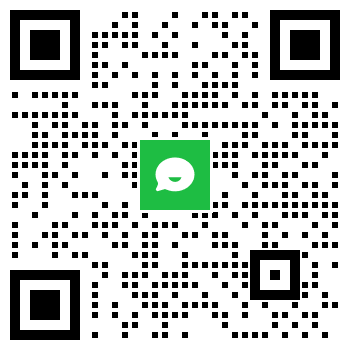
评论0+