温馨提醒
如果文章内容或图片资源失效,请留言反馈,我们会及时处理,谢谢
本文最后更新于2023年11月30日,已超过 180天没有更新
如果您的织梦CMS后台头部多的一行空白,那么很有可能是因为你改动过后台文件,保存的时候没注意格式,使php文件带了BOM头。
解决办法
新建一个PHP保存以下代码:
<?php
header("Content-Type:text/html; charset=utf-8");
if (isset($_GET['dir'])){ //设置文件目录
$basedir=$_GET['dir'];
}else{
$basedir = '.';
}
$auto = 1;
checkdir($basedir);
function checkdir($basedir){
if ($dh = opendir($basedir)) {
while (($file = readdir($dh)) !== false) {
if ($file != '.' && $file != '..'){
if (!is_dir($basedir."/".$file)) {
echo "文件名称: $basedir/$file ".checkBOM("$basedir/$file")." <br>";
}else{
$dirname = $basedir."/".$file;
checkdir($dirname);
}
}
}
closedir($dh);
}
}
function checkBOM ($filename) {
global $auto;
$contents = file_get_contents($filename);
$charset[1] = substr($contents, 0, 1);
$charset[2] = substr($contents, 1, 1);
$charset[3] = substr($contents, 2, 1);
if (ord($charset[1]) == 239 && ord($charset[2]) == 187 && ord($charset[3]) == 191) {
if ($auto == 1) {
$rest = substr($contents, 3);
rewrite ($filename, $rest);
return ("<font color=red>发现BOM并且已自动删除</font>");
} else {
return ("<font color=red>发现BOM</font>");
}
}
else return ("没有发现BOM");
}
function rewrite ($filename, $data) {
$filenum = fopen($filename, "w");
flock($filenum, LOCK_EX);
fwrite($filenum, $data);
fclose($filenum);
}
?>
分别上传到data目录,include目录,dede,然后分别打开这三个文件,文件会自动去掉所在目录下的所有文件的BOM头。
声明:本站所有文章,如无特殊说明或标注,均为本站原创发布。任何个人或组织,在未征得本站同意时,禁止复制、盗用、采集、发布本站内容到任何网站、书籍等各类媒体平台。如若本站内容侵犯了原著者的合法权益,可联系我们进行处理。

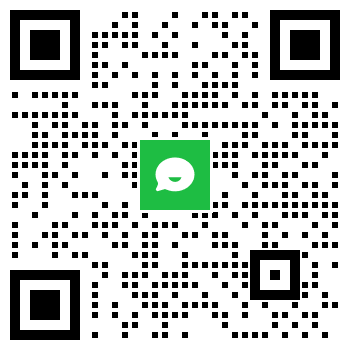
评论0+