温馨提醒
如果文章内容或图片资源失效,请留言反馈,我们会及时处理,谢谢
本文最后更新于2023年8月17日,已超过 180天没有更新
Wunjo AI是一个从文本,语音识别到文本的语音合成,并创建深度伪造动画。与类似的Web应用程序不同,该应用程序的独特功能之一是能够创建具有多种声音的多对话,并且使用的字符数不受限制。您还可以实时朗读文本,应用程序将从音频中识别它。此功能非常适合听写文本而不是手动键入文本。
官网:https://wladradchenko.ru/wunjo
设置
需要 3.8 <= Python <=3.10 和 ffmpeg。
创建 venv 并激活它们:
python -m venv venv source venv/bin/activate
安装依赖项:
pip install -r requirements.txt
注意:首次运行视频合成时,模型将下载到大小为 5GB 的 .wunja/talker/checkpoints 和 .wunja/talker/gfpgan 中。这可能需要很长时间。
转到便携式文件夹
cd portable
跑:
briefcase dev
此外,还可以创建生成:
briefcase build
运行构建
briefcase run
为您的操作系统创建安装包:
briefcase package
该程序的功能可以通过自定义扩展进行补充。
链接https://wladradchenko.ru/static/wunjo.wladradchenko.ru/extensions.json中的可用扩展列表。
安装数据包
Ubuntu / Debian Stable v1.2 :https://wladradchenko.ru/static/wunjo.wladradchenko.ru/build/linux/wunjo_1.2.0.deb
Ubuntu / Debian Extensions v1.3 :https://wladradchenko.ru/static/wunjo.wladradchenko.ru/build/linux/wunjo_1.3.1.deb
// Requirement to create animation is ffmpeg
sudo apt install ffmpeg
// Install app
sudo dpkg -i wunjo_{vesrion}.deb
// Attention! The first time you run video synthesis, models will be downloaded in .wunja/talker/checkpoints and .wunja/talker/gfpgan in size 5GB. This may take a long time.
// Remove app
sudo dpkg -r wunjo
// Remove cache
rm -rf ~/.wunjo
MacOS 稳定版 v1.2 : https://wladradchenko.ru/static/wunjo.wladradchenko.ru/build/macos/wunjo_macos_1.2.0.zip
MacOS 扩展 v1.3 :https://wladradchenko.ru/static/wunjo.wladradchenko.ru/build/macos/wunjo_macos_1.3.1.zip
// Requirement to create animation is ffmpeg
brew install ffmpeg
// Unzip app
unzip wunjo_macos_{vesrion}.zip
// Attention! The first time you run video synthesis, models will be downloaded in .wunja/talker/checkpoints and .wunja/talker/gfpgan in size 5GB. This may take a long time.
// Remove cache
rm -rf ~/.wunjo
WIN v1.3 :https://wladradchenko.ru/static/wunjo.wladradchenko.ru/build/windows/wunjo_1.3.2.msi
// Requirement to create animation is ffmpeg, Install ffmpeg and add to Path env
setx PATH "%PATH%;C:\path\to\ffmpeg\bin"
// Install app
wunjo_{vesrion}.msi
// Important! How to set up deepfake for Windows. You need to give permission to read the neural network models in the gfpgan folder after the models are installed! Without this setting, the result of deepfake generation will be "Face not found".
icacls "%USERPROFILE%/.wunjo/deepfake/gfpgan/weights/*.pth" /grant:r "Users":(R,W)
// Attention! The first time you run video synthesis, models will be downloaded in .wunja/talker/checkpoints and .wunja/talker/gfpgan in size 5GB. This may take a long time.
//Remove cache
%USERPROFILE%/.wunjo

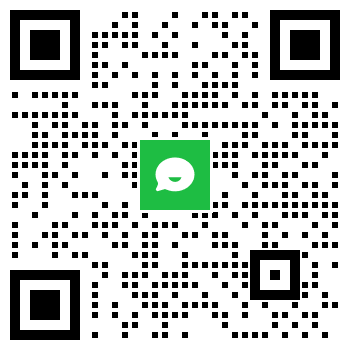
评论0+