温馨提醒
如果文章内容或图片资源失效,请留言反馈,我们会及时处理,谢谢
本文最后更新于2023年7月12日,已超过 180天没有更新
插件特色
- 无需生成任何文件,伪静态实现多城市分站
- 后台城市管理自由增删改查,无限级城市分类
- 无需修改现有模板文件
使用说明
1、文末下载插件,解压。网站后台-模块-上传新模块,安装
2、根据自己主机web环境添加伪静态规则
nginx
rewrite ^/areas_([a-z]+)/(.*)/([0-9]+)\.html$ /areas/plus/view.php?aid=$3&area=$1 last;
rewrite ^/areas_([a-z]+)/(.*)/([0-9]+)_([0-9]+)\.html$ /areas/plus/view.php?aid=$2&pageno=$3&area=$1 last;
rewrite ^/areas_([a-z]+)/(.*)/$ /areas/plus/list.php?tid=$2&area=$1 last;
rewrite ^/areas_([a-z]+)/(.*)/list_([0-9]+)_([0-9]+)\.html$ /areas/plus/list.php?tid=$2&PageNo=$4&area=$1 last;
rewrite ^/areas_([a-z]+)/$ /areas/index.php?area=$1 last;
rewrite ^/areas.html$ /areas/index.php last;
apache
RewriteEngine On
RewriteBase /
RewriteRule ^areas_([a-z0-9_\-]+)/(.*)/([0-9]+)\.html$ areas/plus/view\.php?aid=$3&area=$1 [L]
RewriteRule ^areas_([a-z0-9_\-]+)/(.*)/([0-9]+)_([0-9]+)\.html$ areas/plus/view\.php?aid=$2&pageno=$3&area=$1 [L]
RewriteRule ^areas_([a-z0-9_\-]+)/(.*)/$ areas/plus/list\.php?tid=$2&area=$1 [L]
RewriteRule ^areas_([a-z0-9_\-]+)/(.*)/list_([0-9]+)_([0-9]+)\.html$ areas/plus/list\.php?tid=$3&PageNo=$4&area=$1 [L]
RewriteRule ^areas_([a-z0-9_\-]+)/$ areas/index\.php?area=$1 [L]
RewriteRule ^areas\.html$ areas/index\.php [L]
iis7+
<rule name="分站文章页">
<match url="^areas_([a-z]+)/(.*)/([0-9]+).html$" ignoreCase="false" />
<action type="Rewrite" url="/areas/plus/view.php?aid={R:3}&area={R:1}" appendQueryString="false" />
</rule>
<rule name="分站文章分页">
<match url="^areas_([a-z]+)/(.*)/([0-9]+)_([0-9]+).html$" ignoreCase="false" />
<action type="Rewrite" url="/areas/plus/view.php?aid={R:2}&pageno={R:3}&area={R:1}" appendQueryString="false" />
</rule>
<rule name="分站栏目页">
<match url="^areas_([a-z]+)/(.*)/$" ignoreCase="false" />
<action type="Rewrite" url="/areas/plus/list.php?tid={R:2}&area={R:1}" appendQueryString="false" />
</rule>
<rule name="分站栏目分页">
<match url="^areas_([a-z]+)/(.*)/list_([0-9]+)_([0-9]+).html$" ignoreCase="false" />
<action type="Rewrite" url="/areas/plus/list.php?tid={R:3}&PageNo={R:4}&area={R:1}" appendQueryString="false" />
</rule>
<rule name="分站首页">
<match url="^areas_([a-z]+)/$" ignoreCase="false" />
<action type="Rewrite" url="/areas/index.php?area={R:1}" appendQueryString="false" />
</rule>
<rule name="分站全国">
<match url="^areas.html$" ignoreCase="false" />
<action type="Rewrite" url="/areas/index.php" appendQueryString="false" />
</rule>3、打开 /include/arc.archives.class.php 找到
$preRow = $this->dsql->GetOne($query.$pre);在它下面加入
if(is_array($preRow)) $preRow['title'] = $GLOBALS['cfg_areas_title'] . $preRow['title'];
if(is_array($nextRow)) $nextRow['title'] = $GLOBALS['cfg_areas_title'] . $nextRow['title'];4、打开 /include/arc.listview.class.php 找到
function Display()改成
function Display($ismake=0)继续找到
$this->ParseDMFields($this->PageNo,0);改成
$this->ParseDMFields($this->PageNo,$ismake);继续找到
//处理一些特殊字段在它上面加入
$row['title'] = $GLOBALS['cfg_areas_title'] . $row['title'];继续找到
$row['litpic'] = $GLOBALS['cfg_cmspath'].'/images/defaultpic.gif';改成
$row['litpic'] = $GLOBALS['cfg_basehost'].'/images/defaultpic.gif';5、打开 /include/typelink.class.php 找到
$this->TypeInfos = $this->dsql->GetOne($query);在它下面加入
$this->TypeInfos['typename'] = $GLOBALS['cfg_areas_title'] . $this->TypeInfos['typename'];继续找到
$tinfos = $this->dsql->GetOne();在它下面加入
$tinfos['typename'] = $GLOBALS['cfg_areas_title'] . $tinfos['typename'];6、打开 /include/taglib/arclist.lib.php 找到
//处理一些特殊字段在它上面加入
$row['title'] = $GLOBALS['cfg_areas_title'] . $row['title'];7、打开 /include/taglib/channel.lib.php 找到
$row['sonids'] = $row['rel'] = '';在它上面加入
$row['typename'] = $GLOBALS['cfg_areas_title'] . $row['typename'];8、打开 /include/taglib/channelartlist.lib.php 找到
$pv->Fields['typeurl'] = GetOneTypeUrlA($typeids[$i]);在它下面加入
$pv->Fields['typename'] = $GLOBALS['cfg_areas_title'] . $typeids[$i]['typename'];9、打开 /include/taglib/type.lib.php 找到
$row['typelink'] = $row['typeurl'] = GetOneTypeUrlA($row);在上面加入
$row['typename'] = $GLOBALS['cfg_areas_title'] . $row['typename'];10、在你网站模板里任意地方可以加入调用输出你想要的地区名称和链接
{dede:areas sqlstr="" row="5"}
<dt>
<a href='[field:arcurl/]'>[field:title/]</a>
</dt>
<dd>
[field:sonareas1]
<a href='[field:arcurl/]'>[field:title/]</a>
[field:sonareas2]
<a href='[field:arcurl/]'>[field:title/]</a>
[/field:sonareas2]
[/field:sonareas1]
</dd>
{/dede:areas}调用一级地区
{dede:areas sqlstr="" row="5"}{/dede:areas}
调用一级和二级地区
{dede:areas sqlstr="istop = 1" row="5"}
[field:sonareas1][/field:sonareas1]
{/dede:areas}
调用一级、二级、三级地区
{dede:areas sqlstr="istop = 1" row="5"}
[field:sonareas1]
[field:sonareas2][/field:sonareas2]
[/field:sonareas1]
{/dede:areas}
调用推荐的地区
sqlstr="istop = 1"
调用地区个数
row="5"
11、在自己模板文件夹里新建一个areas.htm全国城市模板文件
<!DOCTYPE html>
<html lang="en">
<head>
<meta charset="UTF-8">
<title>全国城市分站</title>
</head>
<body>
<!--可以引入自己的头部和尾部-->
<style>
.all_city{clear:both;max-width:1200px;margin:0 auto}
.all_city h3{padding:0;margin:0;font-size:16px;font-weight:700;width:70px;color:#00a0e9;line-height:30px}
.all_city h3 a{text-decoration:none;font-size:16px;font-weight:700;width:70px;color:#222;line-height:30px}
.all_city ul{padding:0;margin:0;list-style:none;float:left;padding-left:20px}
.all_city ul li.all_city_li{clear:both;float:left;line-height:30px}
.all_city ul.all_city_ul li{list-style:none;float:left}
.all_city ul li.all_city_li a,.all_city ul.all_city_ul li a{display:block;float:left;padding-left:10px;color:#222;text-decoration:none;font-size:14px}
</style>
{dede:areas}
<div class="all_city">
<h3><a href='[field:arcurl/]'>[field:title/]</a></h3>
<ul>
[field:sonareas1]
<li class="all_city_li">
<a href='[field:arcurl/]'><b>[field:title/]</b></a>
<ul class="all_city_ul">
[field:sonareas2]
<li><a href='[field:arcurl/]'>[field:title/]</a></li>
[/field:sonareas2]
</ul>
</li>
[/field:sonareas1]
</ul>
</div>
{/dede:areas}
</body>
</html>全部完成后,打开 http://你的域名/areas.html 查看全国城市页面
11、后台-系统-系统基本参数可以开启和关闭分站独立SEO信息
特别说明
如果你主站有城市地区名的地方,在分站想跟随分站更换城市名话,可以用这个标签来
{dede:global.cfg_areas_title runphp=yes}@me = @me ? @me : '包头';{/dede:global.cfg_areas_title}主站默认显示为包头XXX,分站时显示当前城市名
主站默认效果如下
分站效果如下
head.htm 头部模板里的写法示例
如果你的缩略图和图片路径出现多一层路径问题
请检查你是不是使用的市面上非官方或者非精简版程序
查找你网站的 /include/arc.listview.class.php 看是不是有
看 /include/taglib/arclist.lib.php 里面是不是也有

插件链接:https://pan.baidu.com/s/1sjdluESBq68q7NtlCq_4kg 提取密码:

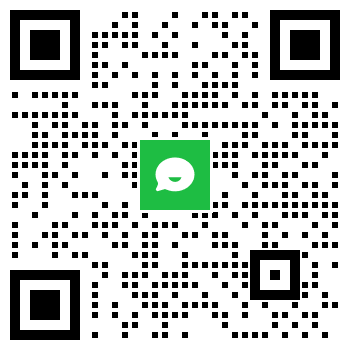
评论0+